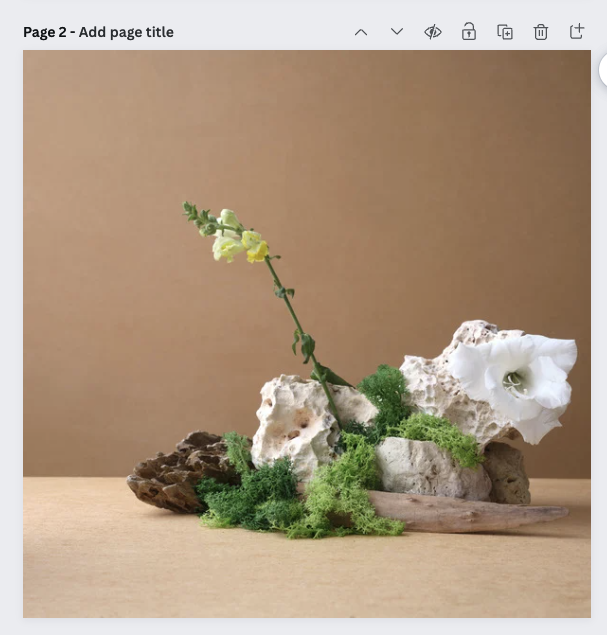How To Find The Colour Of Images On Canva?
There are a few different ways that you can pull a colour from an image in Canva. In this blog I’ll describe each way so you can keep creating assets for your brand.
Once you have your image loaded into canva, the first way is to use the eyedropper tool. To use this tool, simply click on the colour HEX image (below)
Click on the eyedropper tool in the right hand corner
You can now hover over your image and find the colour on the image
The second way is a new feature from canva. Upload your image onto canva.
Click on the HEX image (labelled background colour) like the image below.
Once on this section if you scroll down to the bottom you will see photo colours, these are all the colours that canva is recognising in this photo.
Your Creative Partner
I’m Danielle! For over five years, I’ve been helping businesses of all sizes craft impactful social media strategies, compelling marketing campaigns, and visually striking designs. Whether you’re an entrepreneur or an established brand, I combine creativity and strategy to deliver tailored solutions that resonate with your audience and elevate your brand.
Let’s bring your ideas to life! Ready to get started? Book a free 15-minute consultation today!